Continuing to learn and to be amazed. I'm not sure I'm READY for my life to be made this simple. I think I've just lost my prime excuse: absentmindedness. The danged thing almost THINKS for you. Amazing.
So it's a camera. It's a phone. It's an iPod. It allows me to check and respond to email and surf the web. It's a GPS device and can recommend nearby restaurants when on the road. It's a portable photo album. It's a calendar/appointment book. And it's all these all at once. If I'm listening to my ipod and a call comes in, the music stops and a squeeze of a button on my earphone lets me answer the call. When I'm done, the music picks up exactly where I left off. Unbelievable! If I mark down an appointment in my iPhone, it shows up on my computer's calendar app without me doing a thing.
Sweet, sweet, sweet. The word keeps escaping my lips as I keep finding out NEW things it does. The Apple Video is worth watching - at least two or three times. Too many tricks and tips to take in all at once. I think my laptop may end up sitting at home more than it ever did before... [And my laptop is the hands down, best computer I've ever owned - a MacBook].
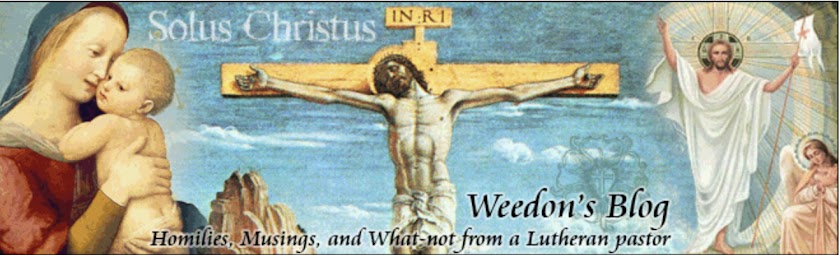
it probably spends your money for you too....
ReplyDeletebtw, our Motorola ROKR (3 years old) could already do most of what you enjoy (especially the itunes stuff... but not syncing the calendar automatically). and we got it free
Beware! Remember "I Robot".
ReplyDeleteyeah...he's probably never seen that (or heard of it for that matter).
ReplyDeleteYou're probably also responding to something Apple throws in on top of all the functionality - aestetics.
ReplyDeleteiPhones most likely microevolved but there was definitely a designer :)
Sorry - that should read "aesthetics".
ReplyDeleteMy spelling has been de-evolving for years.
I've been saying the same thing since I got my phone almost two months ago. It's a great "tool."
ReplyDeleteAs I read about the iPhone I must recall:
ReplyDeleteYou shall not covet.
"The danged thing almost THINKS for you."
ReplyDeleteThat will be a feature of the "iBrain". 8^)
wait until you discover all the free apps! I have found Stanza to be particularly helpful. With a bit of effort on my part by making text files of The Book of Concord as downloaded on project Gutenberg I now have the confessions to refer to anywhere anytime anyplace!
ReplyDeleteNot to mention the dozen or so games I've installed. *sheepish grin*
Alas, I only have an iPod Touch (can't get myself to put on the AT&T handcuffs! - waiting for pay-as-you-go) but I second the comment on Stanza! Lots of free books out there (check out the High School Reading section for all the books you should have read already). The iPhone or Touch suddenly becomes a great little e-reader. There's also a free KJV at the app store.
ReplyDeleteWould like to know how you pulled off getting the BOC in the right form to bring up in Stanza. That opens up a whole wonderful can of Worms (pun intended).
I'd like to get one for my husband. Does the iPhone only work with AT&T plans? We still don't have their coverage up here.
ReplyDeleteCarla Fast
Carla,
ReplyDeleteAT&T only - that was the plan we had anyway (Cingular).
lol Mike Adair :)
ReplyDeleteOk, first after unsuccessfully searching for an easy click download, I downloaded the Stanza program for my computer. You'll also need the latest version of Bonjour (an apple thingy).
Here's how it can be done:
Find the text online. Copy and paste it into Word. (you could skip this step)
In Word, I cleaned up the little things that bug me like returns in the middle of a paragraph and deleting all the predone bookmarks if there were any, and putting bookmarks into the file at the start of each topic. Then I saved the file as a .doc since it may be useful in the future. (also instead of the whole Triglotta BOC, I made seperate files of Augsburg Confession, Smalcald Articles, etc... in the same order the Triglotta BOC has just to make it easier on myself with searching/reading)
(if you skip the Word step, paste into Stanza)
Then I opened that file up in Stanza and then did a save as "open eBook". Leave it open and click "enable sharing" on the program. Then plug in the device, open up the Stanza app. In the library, click on "shared books" and it should find it.
Since I did it in different segments, I then created a Collection in the Stanza Library called Book of Concord (creative, eh?) and put them into that collection.
If anyone has any questions, or just wants my files, you can email me at hannanfan at gmail dot com... hopefully you won't land in the spam box.
BTW, for the bible thing, I like the "you version bible" - sounds lame, but it has tons of translations, including the best ones, and also has Matthew Henry's Commentary attached to the texts. Of course, I haven't figured out how to make my little notes in it, but I think I'd prefer a paper bible for that anyway.
Hey Red,
ReplyDeleteThanks a bunch! I'm going to give that a try.
Sound like even I could pull this off.
And thanks for the "you version Bible". I'll give it a look!
Thanks,
Mike
Just a quick, "thanks" to Red!
ReplyDeleteWorked like a charm. You've opened up my iPod world!
mike
SWEET! you're welcome :D
ReplyDeletePastor Weedon,
ReplyDeleteTake a look at my lectionary site on your iPhone. ;)
http://anonymouslutheran.com/lcms-calendar/
Unfortunately, the audio won't work until Adobe releases their iPhone Flash player. =(