Read this in MacWorld - a way to organize your email. Just use three boxes:
Action
Filed
Later
Action includes stuff you need to deal with a.s.a.p.
Filed, stuff you want to keep.
Later, stuff you that may or may not require attention but doesn't need it right this moment.
That's it! The way filters work nowadays you can easily locate an email and so no need for putting a file from X person in X file. I'm going to give it a whirl. Sounds promising!
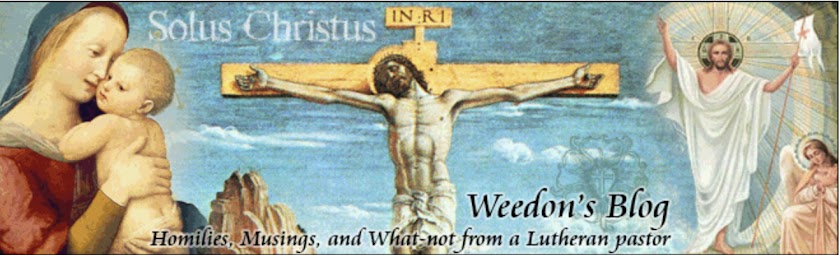
Mine's even simpler. Inbox is my action, "Saved Items" is my Filed.
ReplyDeleteThe only problem with Later is that you'd need to go through all your Later mail repeatedly just to make sure a piece shouldn't get moved to Action. Unless your email client can scan for dates in a file and move a message from Later to Inbox automatically...not sure even Thunderbird or Gmail are that good. :)
I never remove anything from the "in box" until I've dealt with, one way or the other. I do this with my paper "in box" which is really a large "in drawer" at the office, and ditto on the computer. The old rule:
ReplyDeleteDon't touch it twice.
Is a good one to strive for, but until I answer an e-mail, I never move it from the in box. Otherwise, I have a very habit of losing it.
That's my rule too -- it stays in the Inbox until I've taken action.
ReplyDeleteI heard the rule as OHIO: Only Handle It Once.
I use Gmail which uses labels rather than folders, but I like to use a client rather than only online, the client being Windows Mail with Vista currently. Somehow, and I couldn't tell you how, Gmail and Windows Mail keep the labels there and the folders here straight, but you gotta watch your synch settings!
I like saving a copy to Sent too, so I can check that out if need be.
I agree with what's been said and add this tip: DO NOT, no not ever, open your email inbox unless you intend to process it. If it can't be done in two minutes or less, create a To Do or project and archive or delete.
ReplyDelete